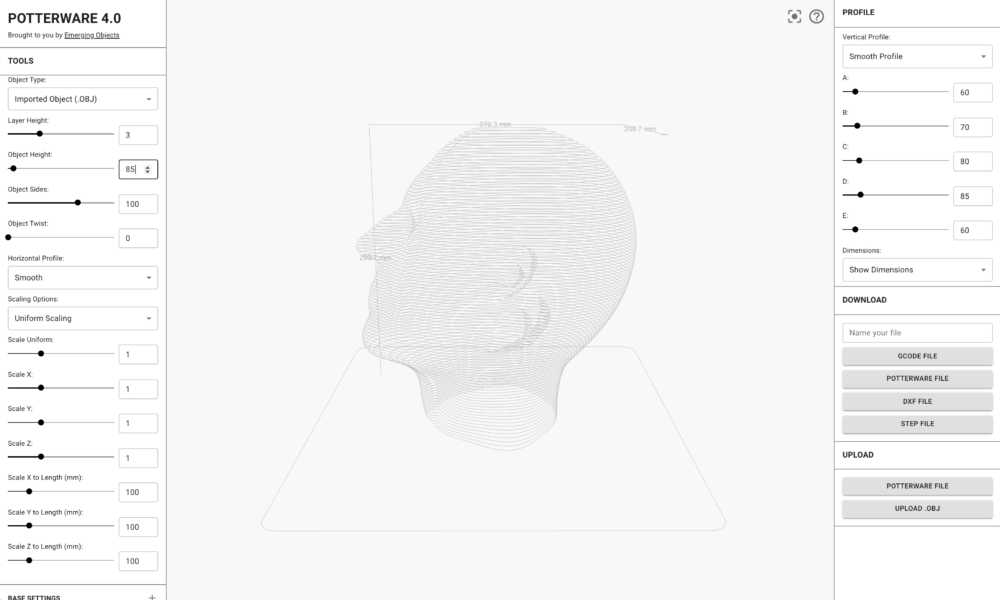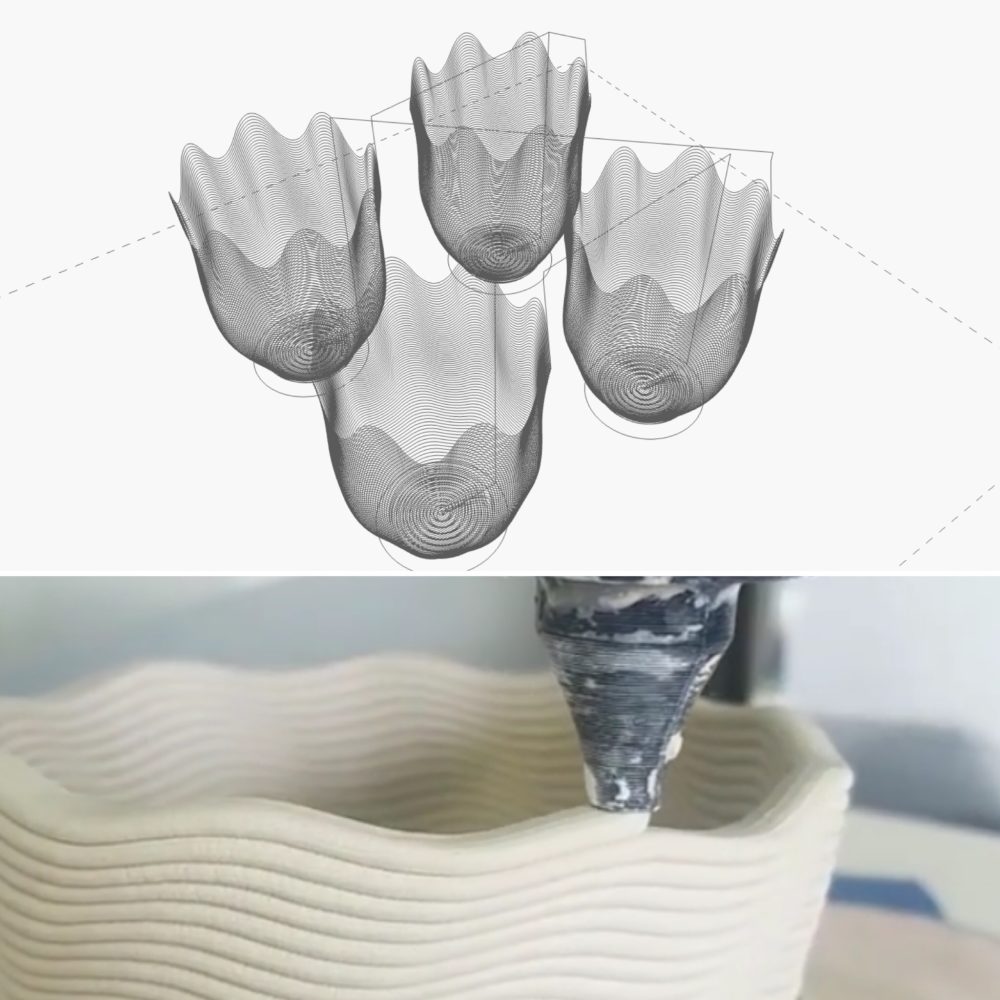Introducing POTTERWARE 4.0!!! We are excited to announce the release of POTTERWARE 4.0, a robust design application for 3D printing clay, and it’s companion resource POTTERWARE.com! There are many new features in this version, including a brand new interface that makes it much more user friendly!
Subscribe to POTTERWARE with unlimited downloads for corporate use, educational use, or individual use.
Pricing*:
Trade Schools, Companies, Colleges & Universities: $500 / year
High Schools: $300/year
Individual Student: $99/semester
Individual: $300/year
New Features
All new user interface—All the Potterware tools are now categorized and organized to make designing easier than ever before!
Save your files—now you can save your designs and upload them at a later date!
Upload .OBJ files—If you designed something in a 3D modeling software, you can upload the file for printing with ceramic!
Object Sides—now you can determine how many sides your object has, seems like a small deal, but a powerful features when coupled with other tools!
Object Sides Profile—now the profile of the base can be angular or smooth, just like the vertical profile A-E sliders!
Scale Options—now there are many ways to scale your object!
Wave Offset—we now call our wave tools, Horizontal and Vertical Effects. One special tool is the ability to rotate your effect separate from rotating the object!
Fore more information about POTTERWARE 4.0 features, visit see the POTTERWARE documentation page here.
Thank you for using POTTERWARE!
More:
POTTERWARE is an intuitive design application for 3D Printing ceramics with features that allow you to be creative! With POTTERWARE, there is no need to learn 3D modeling software, allowing anyone to design sculptural or functional pottery. It features easy to use sliders and printable files download directly to your laptop, which allows for you to unleash your creative potential in 21st century clay! Start printing with your clay 3D printer out of the box today for Potterbot, Lutum and Delta ceramic printers!
Potterware 3.0 is offered with unlimited downloads for corporate use, educational use, or individual use.
Pricing*:
Trade Schools, Companies, Colleges & Universities: $500 / year
High Schools: $300/year
Individual Student: $99/semester
Individual: $300/year
Try Potterware Lite (no download) free below:
Get Started!
Click the “slider tools” icon (just right of the pencil icon) in your browser window to see the tools.
Refer to the scrollable tool list to the left of the model window to design.
Navigate by clicking and dragging in the window.
Zoom in and out with two fingers, or mouse.
Show tools with the slider icon (just left of the camera icon)
Fit with the camera icon
Shape
Make the Profile smooth or angular!
Move the A – E sliders to control the design of the object. (Note: every change will require a few seconds to process)
Numbers indicate the diameter in millimeters. Adjust the height of the object with the Height slider (also mm).
Control the Scale of the X and Y axis independently!
Scroll down to get fancy!
Get Fancy:
Change the Wave Type pulldown list from None to Sinewave, Square, or Sawtooth.
Adjust the number of Repetitions you want for the effect. (Note that repetitions also controls how many sides your object is when Wave Type is in “None” mode.
The Amplitude slider adjusts how big you want the effect to be.
Cycle is how many layers you want the effect to happen with a given space.
A Space makes a space between the effect you applied.
Give it a Twist!
NonPlanar Printing
Adjust the planarity of the print — how do you want it to end? Planar = Flat, Non Planar equals Not Flat!!
Try Non Planar Jitter for Randomness
Adjust wave Frequency for how many curves you want at the top. Adjust Amplitude for how big you want them!
Print more than one object at a time by changing Single Print to Multi Print!
Want to download and print? Send us an email!
Testimonials
“This software has been a truly great tool to introduce a wide variety of students/artists at my location to the concept of 3D ceramic printing.”
“Every time someone tries it, they are amazed by how easy it is to use.”
“Most of my student are artists, who either don’t like computers or don’t have much experience with them and the concept of computer design scares them a bit. That is until I demo Potterware.”
“This software is perfect for experienced potters and newcomers alike.”
“I have had students from 8 years old to well into their 80s be able to design successful prints.”
Who is using Potterware?
Universities, Colleges, and Institutions
Parsons School of Design, New York
University of California Berkeley, California
University of Oregon Ceramics, Oregon
San Jose State University Ceramics, California
University of Texas El Paso Ceramics, Texas
Butte College Digital Art and Design, Utah
Instituto de Tecnologia Ceramica, Barcelona
University New South Wales, Australia
Cumberland County College, New Jersey
Fay Jones School of Architecture and Design, Arkansas
Cumberland County College, New Jersey
Bklyn Clay Studio, New York
High Schools
Loomis Chaffee School, Connecticut
East Meadow UFSD, New York
Concord Carlisle High School, Massachusetts
St. Stephens Episcopal School, Texas
Saint Stephens Episcopal School, Florida
Saint Ignatius High School, Ohio
Berkeley Preparatory School, Florida
Smokey Hill High School, Colorado
Kinnelon High School, New Jersey
Cherry Creek Schools, Colorado
As well as many individuals interested in the potential of 3D printed ceramics!
*Customers outside the U.S. may incur a small transfer fee.